Why am I installing this software?
The Colour Contrast Analyser helps you determine if the text color is easily distinguishable from the background color. If contrast levels for normal text are less than 4.5:1, some of your audience may have trouble reading your content. This software will help you pass the Basic Accessibility Training and will help you use color accessibly in your daily work.
You can use the software to check color contrast for anything on your screen, including web content (Desire2Learn), Word Documents, emails, newsletters, PowerPoints, Posters and any other content that you create on your computer.
Installation Procedure for Windows 10
If you have a different operating system, please contact accessibility@dmu.edu for assistance.
Part A: Check whether the software already exists on your computer
- Click on the Windows Start button
- Start typing "Colour Contrast Analyser" until the program appears in the program list (see image 1)
- Yes, the program appears in the list. The software is installed and ready to use. Go to Step 2: Basic Accessibility Principles training.
- No, the program does not appear on the list. The software is not installed. Continue to part B below.
Image 1: The Colour Contrast Analyser appears in the start menu search
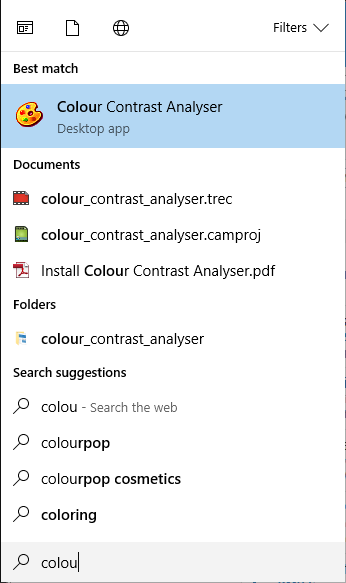
Part B: Install the Colour Contrast Analyser
- Go to The Paciello Group’s Colour Contrast Analyser (opens new window).
- Click “Download for Windows”
- Click the “Latest release” button to bring the most current version to the top
- Under “Downloads” click on the file that ends in “.exe” to begin installation (If you get a notice asking you to run or save the file, choose “Run”. If you see “Windows protected your PC”, click “more info” then click “Run anyway” button.)
- Select desired Language and click OK.
- Click Install to run through the installation steps (estimated time <1 min)
- Click Finish.
- The software is now installed, but you may not see a shortcut on your desktop. The program will be listed under All Apps in your Start Menu.
- Go to the Start Menu, type “Colour Contrast Analyser”
- Click on Colour Contrast Analyser when it appears in the list.
Video: How to download and use the Colour Contrast Analyser.
How do I use the Colour Contrast Analyser?
- Click the Windows Start Button
- Type “Colour Contrast Analyser”
- Click on Colour Contrast Analyser when it appears in the list.
- Click one eyedropper to select the text color
- Click the other eyedropper to select the background color
- Your colors pass if the color contrast ratio is at least 4.5:1 and the Text AA result says pass with a green checkmark (see images 2 and 3)
Image 2: The contrast passes for normal text at the AA level
Image 3: The contrast fails for normal text at the AA level
Use the eyedropper within the Colour Contrast Analyser to select the foreground (text) color and background color for the items below.
Contrast: 4.0:1 (Fail)
Contrast: 8.0:1 (Pass)
Contrast: 5:4:1 (Pass)
Contrast: 3.1:1 (Fail)